2018-07-03
Nintendo Four Score to USB
I’ve recently finished converting a NES Four Score to USB. Overall I think it’s a neat way to adapt up to 4 NES controllers to USB without modifying the controllers themselves. I used a pre-assembled board from raphnet. The result looks pretty neat:

In the process I had to figure out the pinout of an internal connector (CN5). Pinouts for the the standard NES controller plugs are pretty easy to come by, but I guess not that many people build adapters into Four Scores.
I do not think that the Four Score models differed significantly but for completeness sake, here is the board from the model (PAL Ver 1.1 / FPA-PAL-S01) that I converted:
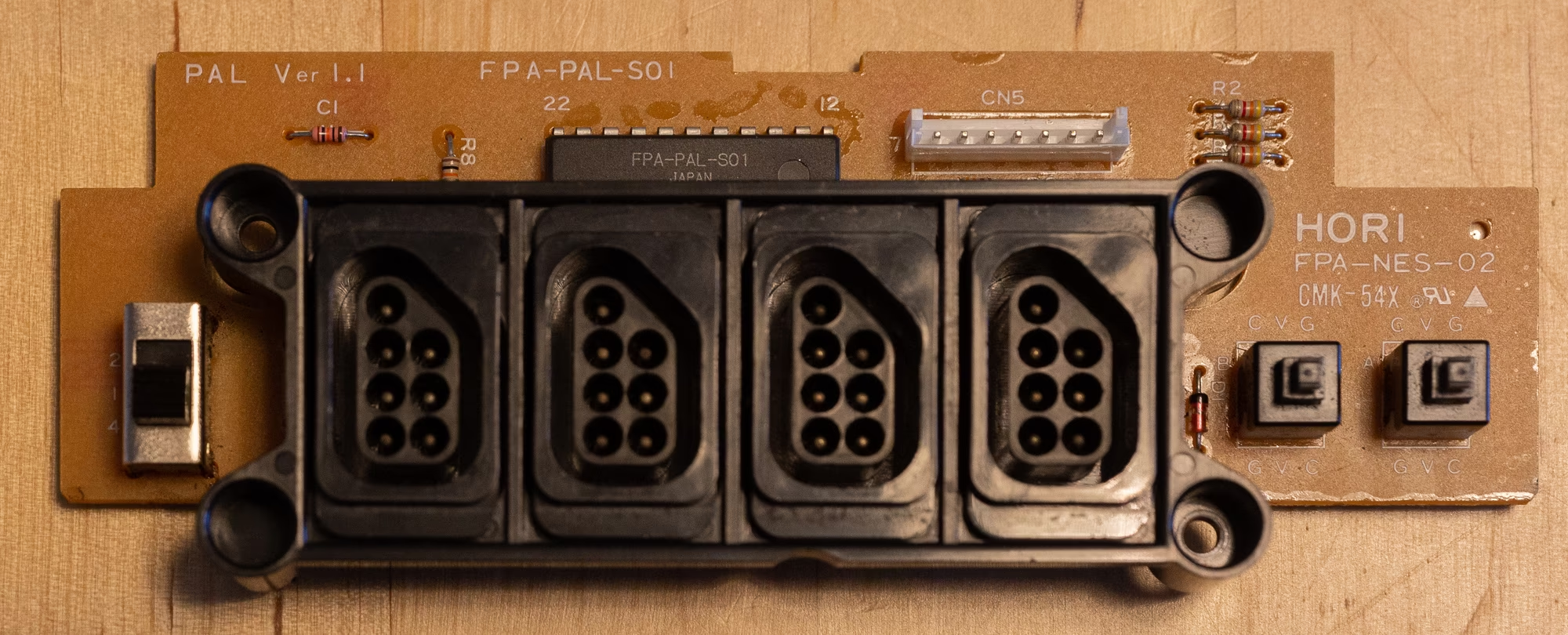
Pinout of CN5
The connector that terminates the cable that goes to the NES is labeled CN5. I ended up cutting the cable and using the header and some of the original wires in order to hook up my USB adapter board. You can see the connector with the original plug in place here:
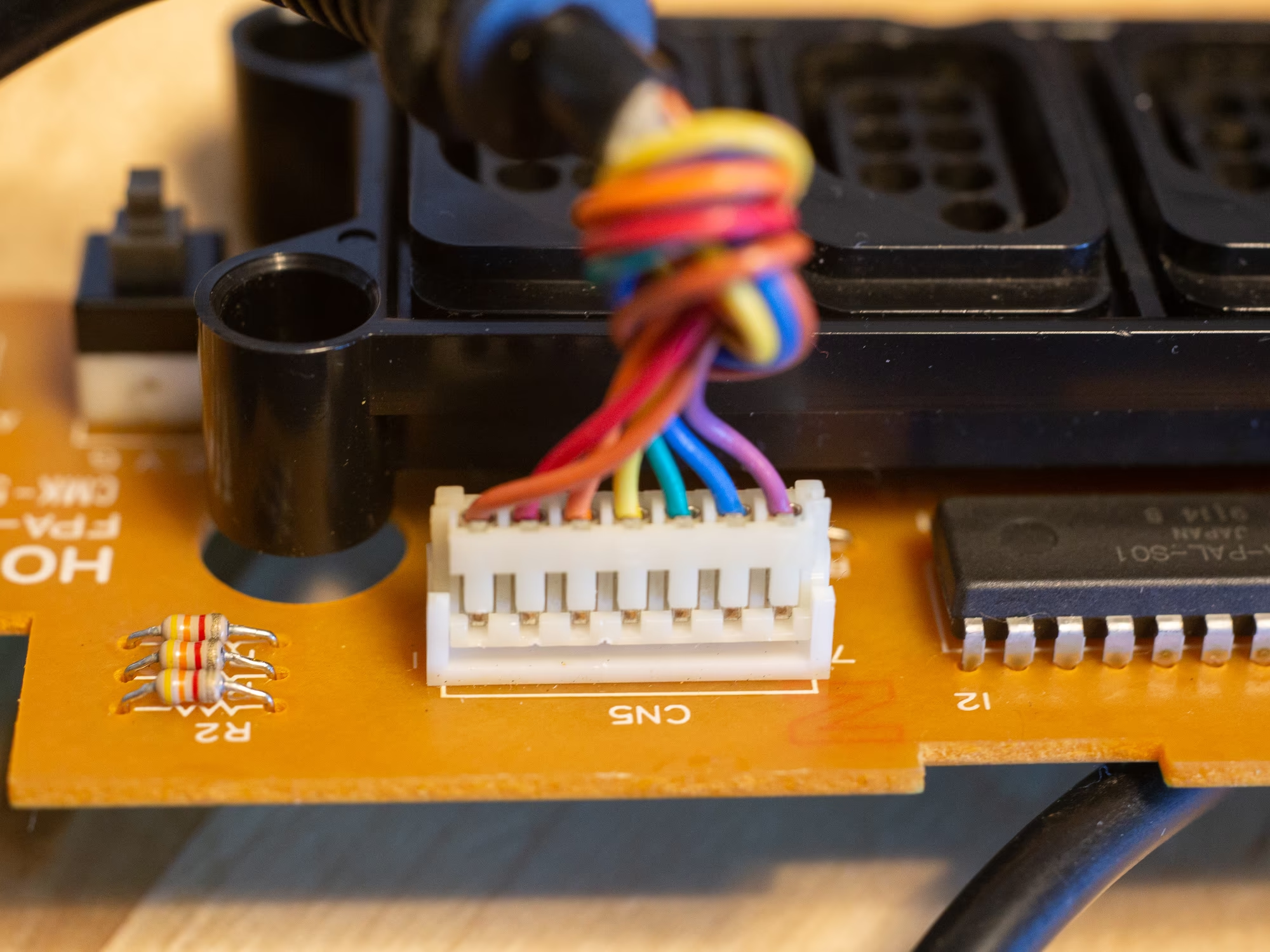
The following table shows the pinout. I got it by testing each pin on the original cable while assuming that the pinout on the controller port side would be the same as a regular controller. Additionally I’ve noted the names of the pins they need to hook up to on the specific adapter that I used.
| pin | wire color | purpose | pin on 4snes |
|---|---|---|---|
| 1 | brown | latch | PC 4 |
| 2 | red | player 1 data | PC 3 |
| 3 | orange | player 1 clock | PC 5 |
| 4 | yellow | player 2 data | PC 2 |
| 5 | green | player 2 clock | PC 5 |
| 6 | blue | GND | - |
| 7 | violet | VCC | + |
Mounting the board
Finally I had find a spot to mount the PCB of the adapter in the housing somewhere. It’s actually quite small (yay for SMD parts) so that was fairly easy. The biggest change I had to make was to run the USB wire under the original board to my adapter and do the same with the wires from CN5. I was even able to re-use the cable guard form the original. You can see the sticky-tape-mounted PCB inside my Four Score here:
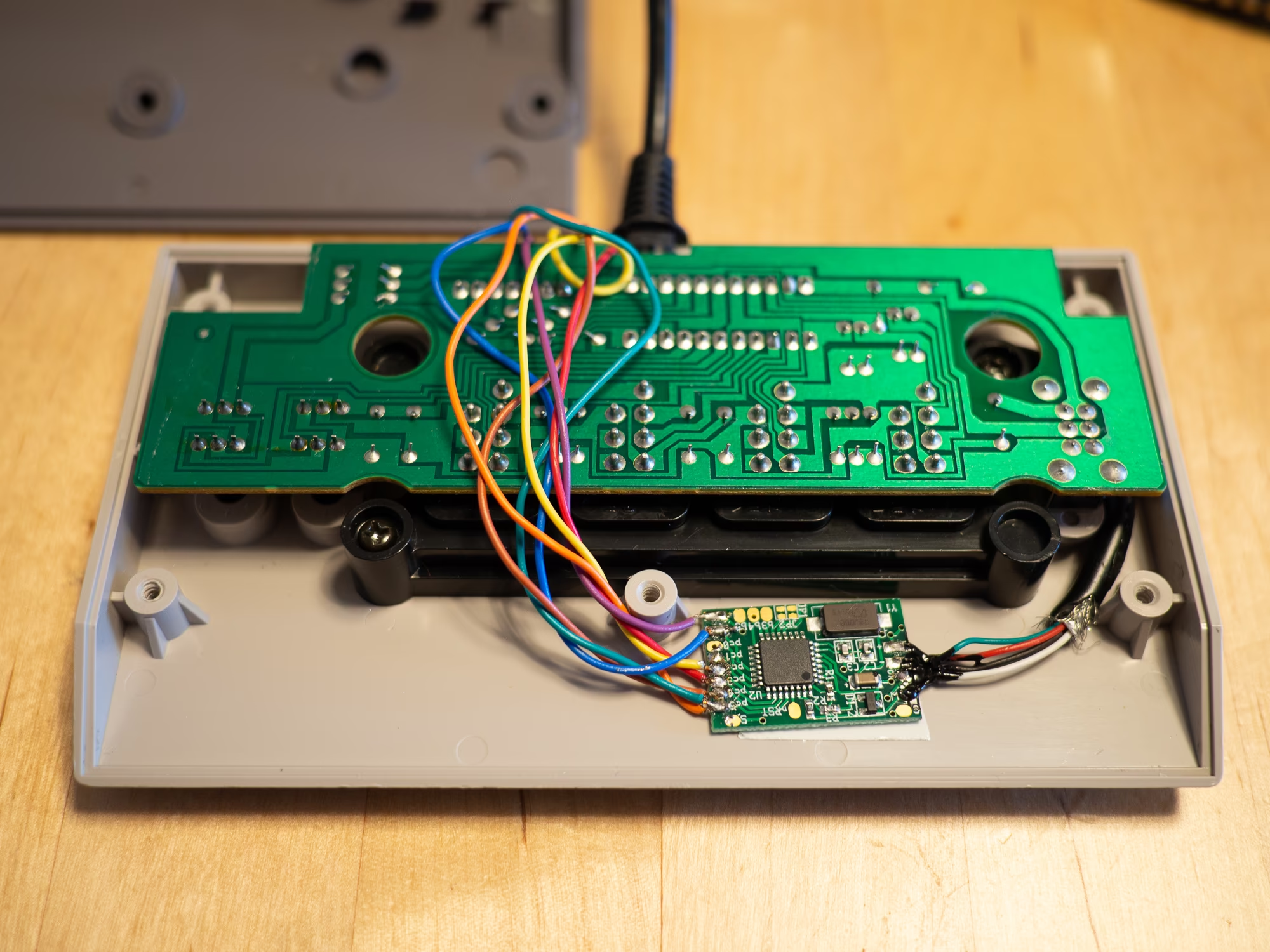
And here is the re-assembled adapter with 4 controllers plugged in for testing:
